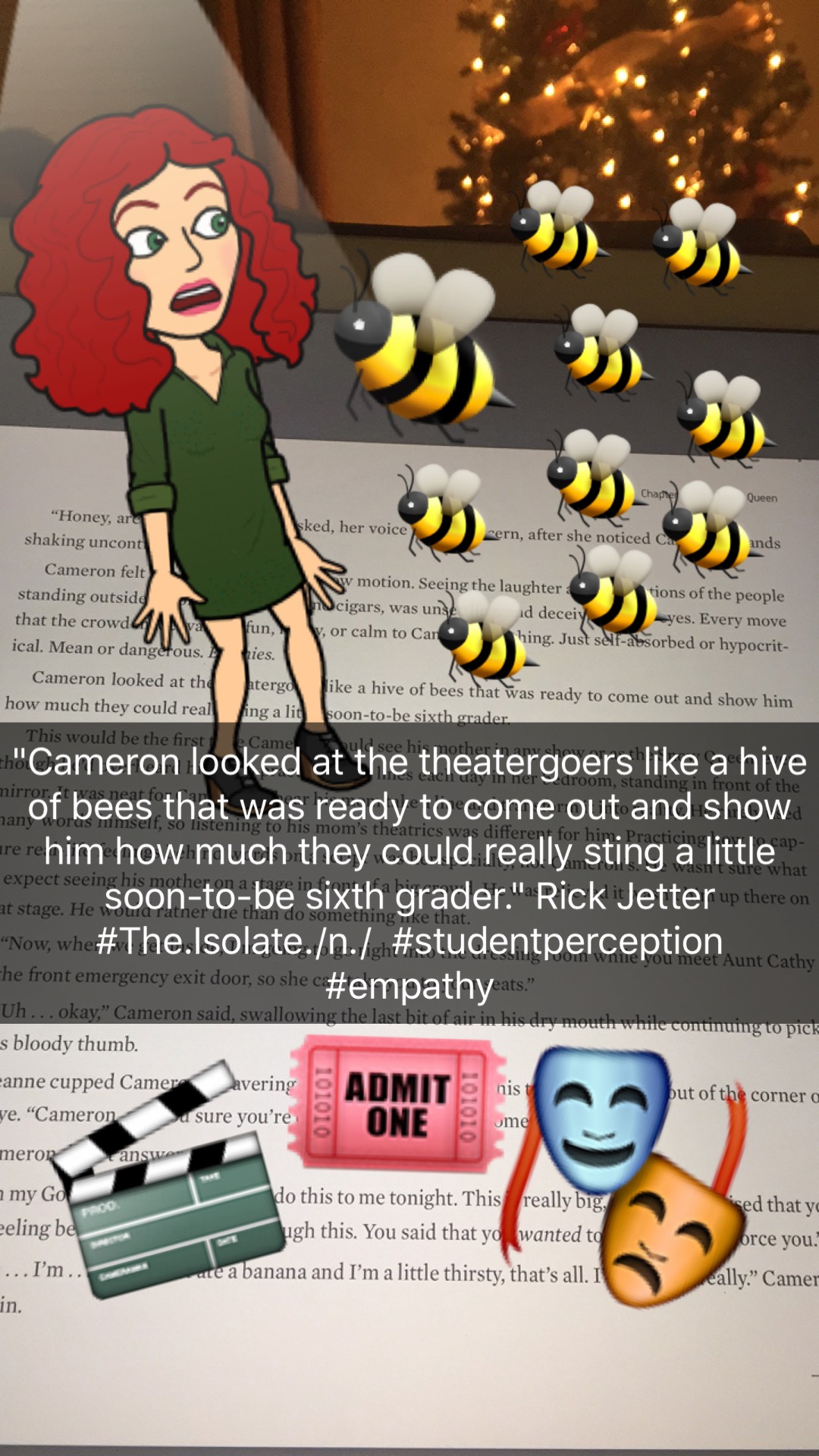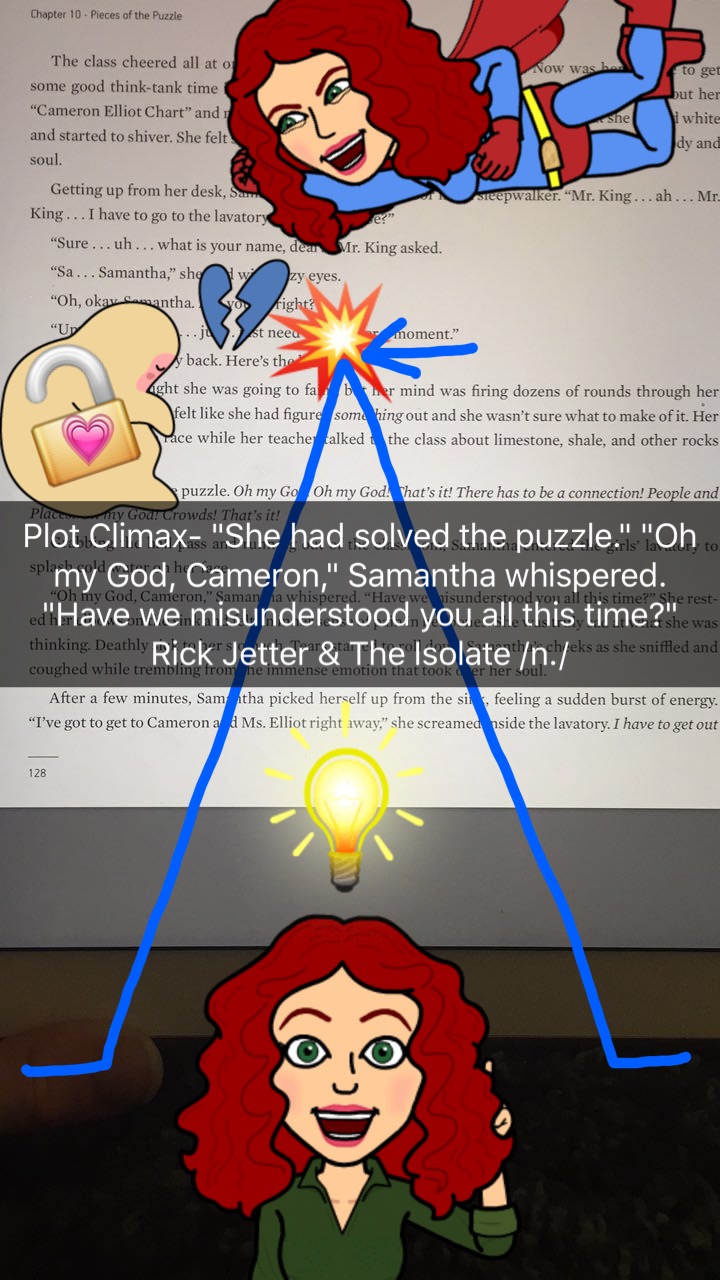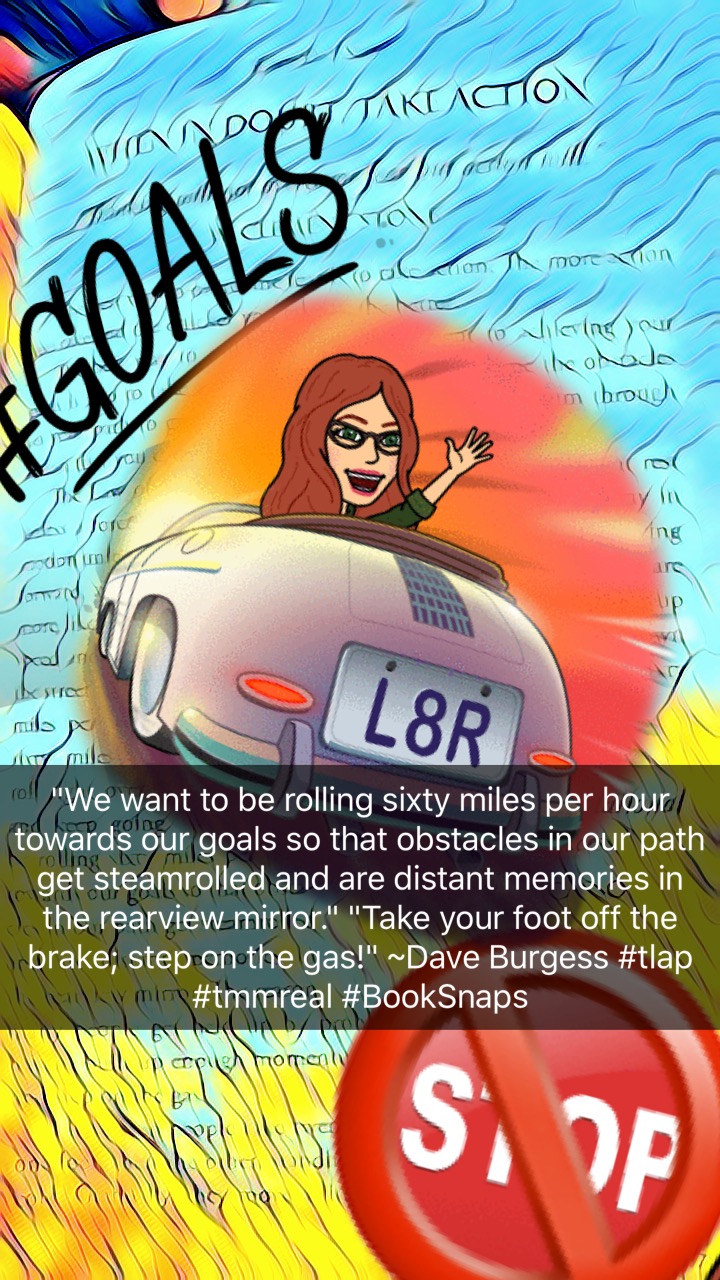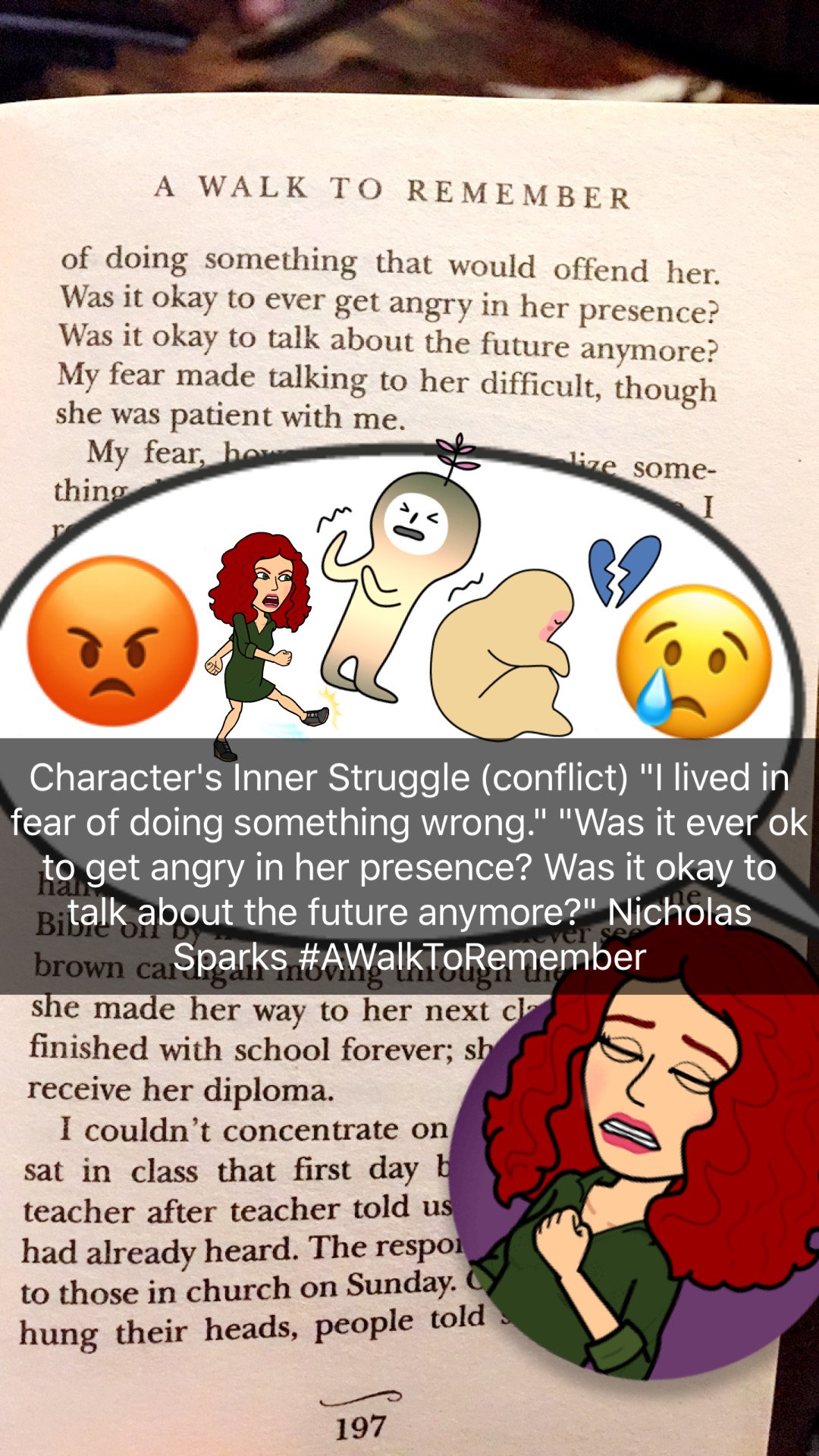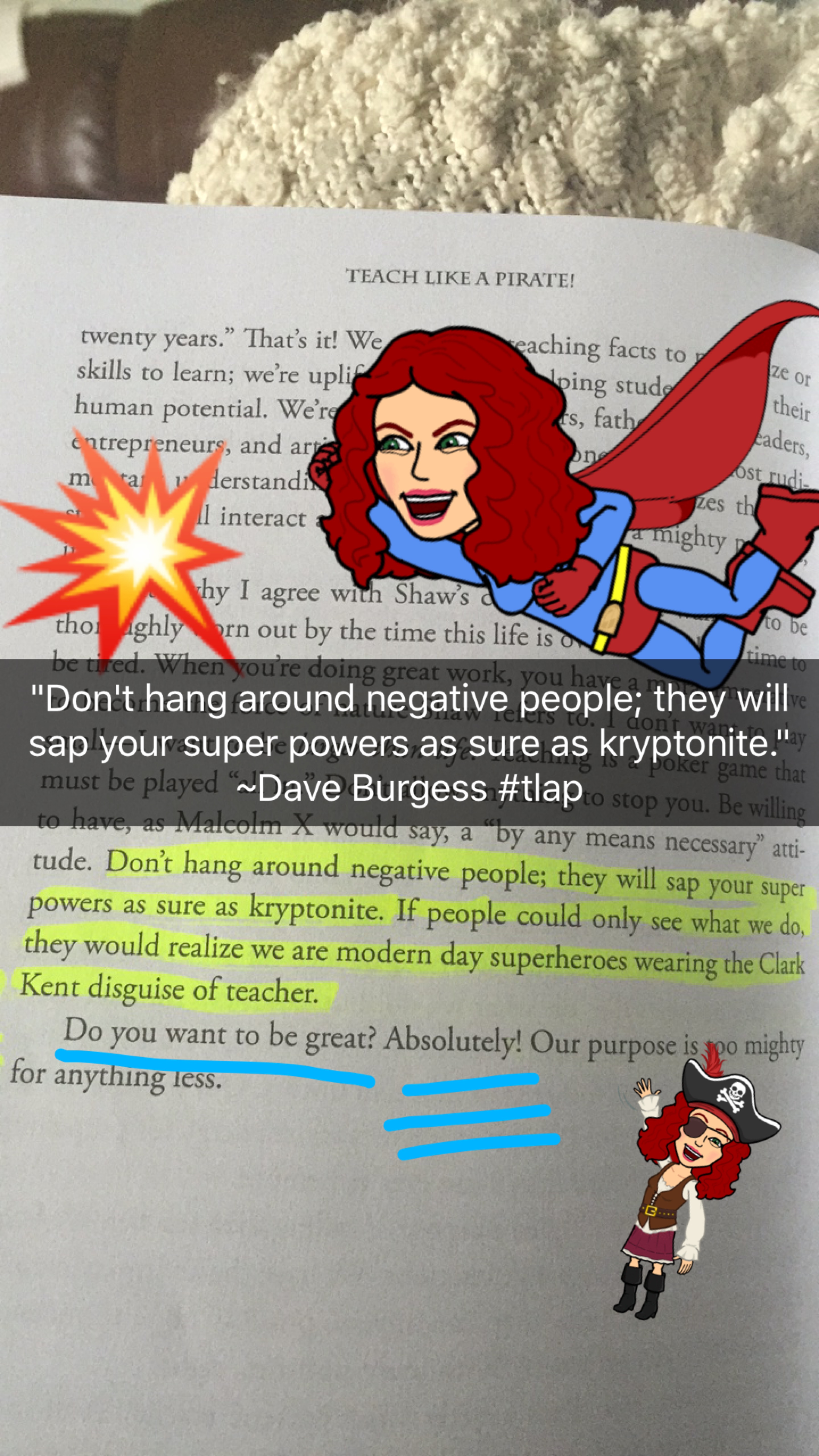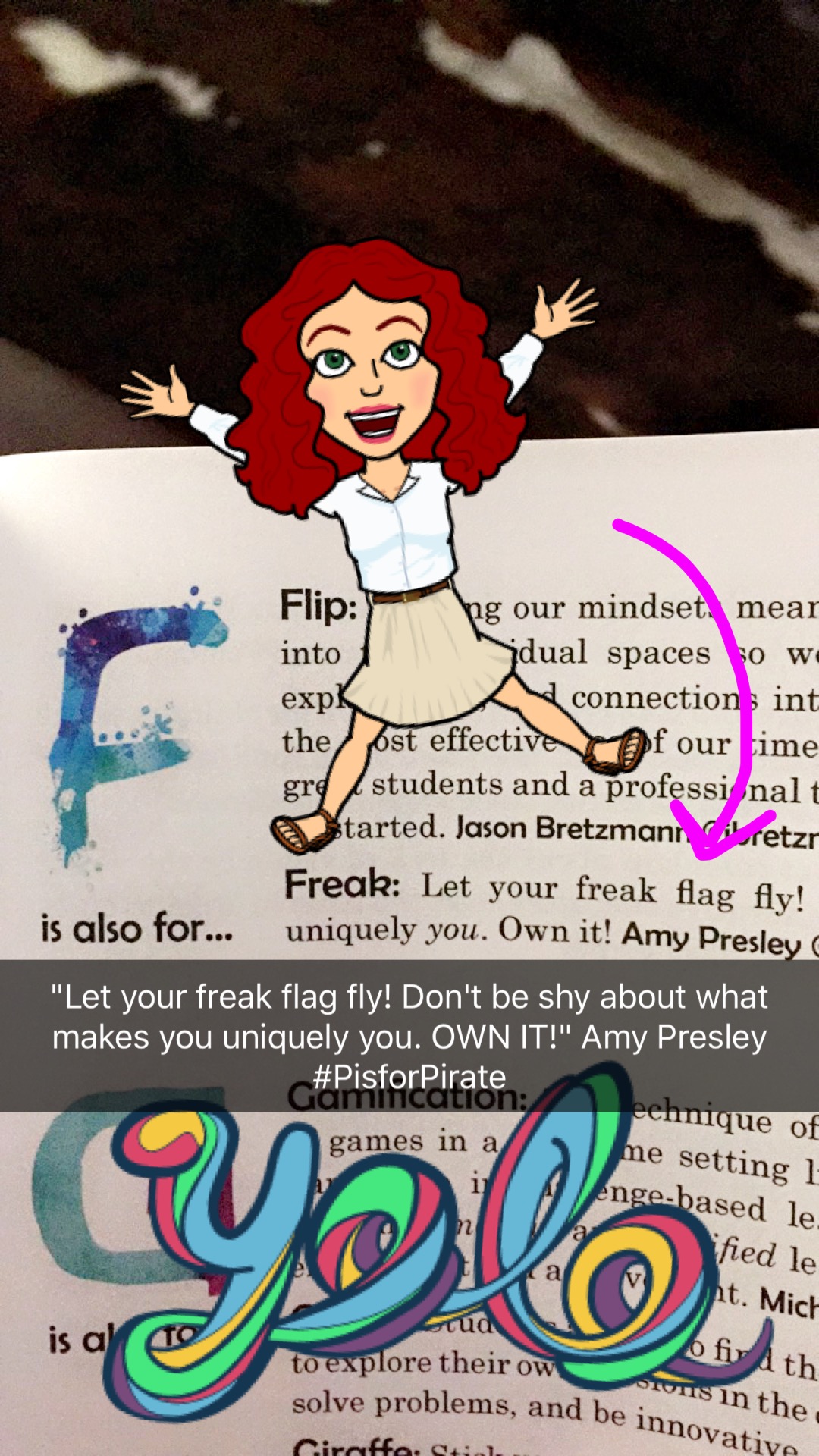According to the cell phone data report, it is safe to say that the Snapchat app occupies a high percentage the Martin-bill usage. My fifteen-year-old makes certain of it! He's steadily snapping pictures of his daily interactions and sharing them out with his buddies locally and all over the globe. I must admit, Snapchat is an app I did not see a need for until a recently sparked idea. In fact, Kaleb was driving me bonkers, and, in my opinion, spending far too much time on this app. However, I participated in an educational Twitter chat a week ago, and one of the teachers shared out this notion of engaging students through the use of Snapchat to encourage reading. It got my mind reeling; I've seen others take images of quotes. That's pretty awesome. However, the idea in my mind was to create a digital visual representation of the text along with the annotation. Maybe call it #BookSnaps? Now, that might be a productive use for Snapchat that I'm willing to explore.
 A few of my colleagues and I had already set up a book study with the book LAUNCH by John Spencer and A.J. Juliani. Just a little plug, if you haven't read this book, order it NOW by clicking the book image. You will not be disappointed!
A few of my colleagues and I had already set up a book study with the book LAUNCH by John Spencer and A.J. Juliani. Just a little plug, if you haven't read this book, order it NOW by clicking the book image. You will not be disappointed!
Back to my story, it was perfect timing to try out this idea running through my head--creating #BookSnaps by documenting our key takeaways and creating this visual digital representation of our thoughts between face-to-face meetings. Then, add them to our "Snap Story" for daily viewing. Of course, keeping student learning the key motivator to try a concept such as this, a few questions came to mind:
1.) How might we find ways for students to use this method for reflecting on the content they are learning?
2.) Will speaking their Snapchat-language encourage more interaction with the book, content, or topic?
3.) How might students share #BookSnaps with teachers via other platforms--Google Classroom, SeeSaw, Twitter classroom, etc.
Ummmm...I like it! Let's do this!
You are likely asking, what the heck and how does it work? Trust me; you're in safe hands. I have been trained by the Master Snapchatter, Mr. Kaleb Martin, aka my 15-year-old, not so-little-man!
It's as easy as 1-2-3.
1.) Download Snapchat from the App Store
2.) Add your book study pals by clicking the little ghost and "Add Friends by Username."
3.) Begin documenting your reflections as you read
When I shared my plans of BookSnapping with Kaleb, he gave me a quick tutorial and said, "Mom, that should meet your goals...I think." Along with, "This is kinda weird. And, you're an ultimate nerd." However, he follows my story AND asks me questions about what I'm reading. I'll take it!
A few (of MANY) reasons to create #BookSnaps
• To annotate and share excerpts of the book you're reading
• It allows the reader to connect an idea or thought by creating a digital visual representation. The visual representation solidifies the text content within the mind and signals the brain to retrieve the idea from memory.
• Diagram the rise, fall, and climax of the plot (see an example image below)
• Highlight figurative language and imagery
• Notate character conflict and internal struggles (see example below)
• To personally connect to the text; this is my favorite!
• Point out the main idea or a supporting argument
• It has its own hashtag #BookSnaps on Twitter!
• It's EASY! Just read, snap, reflect, add stickers, share, and repeat.
Ok, are you ready?
To create a #BookSnaps watch this quick little how-to video. You will be guided to navigate the features of Snapchat, create adorable visuals and upload the images to the Snap Story and other social media outlets so we might visibly see what you're thinking.
How to Create #BookSnaps
(Updated Video on 10/29/2016)
(Updated #BookSnaps video 2017)
If you would like to follow my #BookSnaps
1.) Simply open your Snapchat app
2.) Take a picture of this image the SnapCode
3.) Add as Friend
4.) Or, you can add me at taramartinreal
Please comment below and share on Twitter @TaraMartinEDU using #BookSnaps if you try this in your class or with your colleagues. I'd love to hear about your "Snapping for Learning" experiences.
*If you'd like to create #BookSnaps with APPS OTHER than Snapchat or see MORE EXAMPLES, click here. Also, to see advanced #BookSnaps options, view the Resources Tab.
©2016, Tara M. Martin
Examples of #BookSnaps