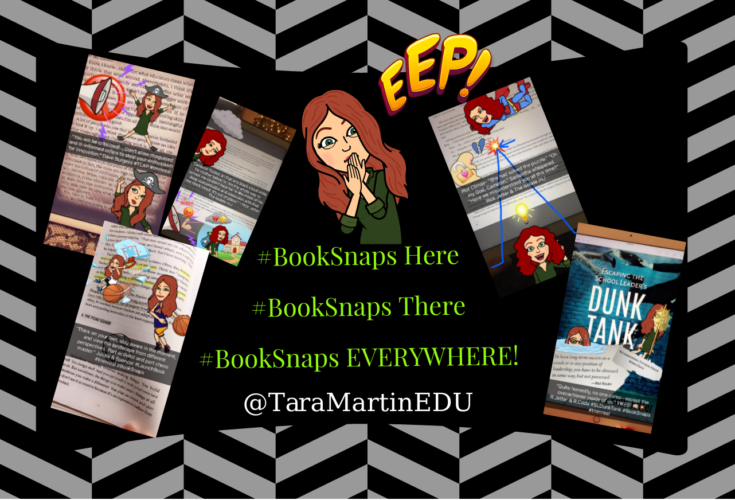Got #BookSnaps running out your ears? I do!
#BookSnaps are spreading across the nation, which makes my heart happy! From 5-year-olds to 80+year-olds, #BookSnaps are providing readers with an outlet to express their connections to text with a digital visual representation. You might ask, “Why would anyone want to create #BookSnaps?” It might be because neuroscience indicates an increase in memory recall when one can make meaning of the text and connect it to an image, or visualize. To take it a step further, when one can recreate that visualization digitally the chance of this information lodging in the long-term memory is increased yet again.
All of that to say this, creating them can be quite addicting, and it doesn’t take long to accumulate various images. Now that #BookSnaps are running out of our ears, how might we create a meaningful curation of our masterpieces or Snapsterpieces? Fear not!
Here are a few possible suggestions for displaying your gems aka the 21st Century Book Report!
#BookSnaps Gallery with Padlet.com
Padlet.com is FREE and user-friendly. It makes creating a #BookSnaps gallery super easy by allowing one to drag and drop images. Personally, this might be my favorite curation yet, because you can click the image to enlarge it and allow you to read the annotation.
Another fascinating feature of Padlet.com is the fact that it has collaborative settings. For a class using #BookSnaps for a particular chapter or novel, the students can upload their pictures to the same Padlet and see each other’s visual interpretations of the same content.
Non-Fiction PD Book Study
Escaping the School Leader’s Dunk Tank by Rick Jetter & Rebecca Coda
*Click Image below to open the Padlet. Scroll left, right, up and down. Click individual images to enlarge.
Fiction Middle Grades Novel
The Isolate /n./ by Rick Jetter
*Click Image below to open the Padlet. Scroll left, right, up and down. Click individual images to enlarge.
#BookSnaps Video Report
The below video is made with the Animoto App and saved on YouTube. Animoto is a user-friendly FREE app used to produce dazzling videos that are sure to capture the viewers’ attention! Check out Mr. Easton’s #BookSnaps Video Report!
High School Sci-Fi Choice Novel #BookSnaps Report
by Andrew Easton’s Class in Nebraska
I’ve seen others use:
In what ways are you organizing your #BookSnaps?
Comment below and share your EDU-Awesomeness!
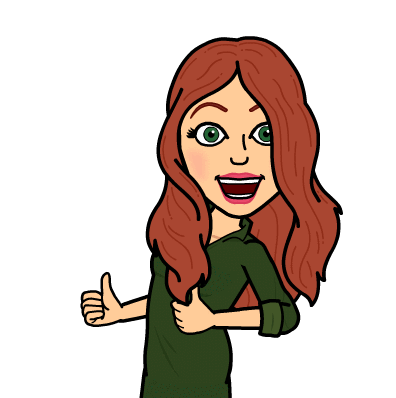
Never heard of #BookSnaps? My bad. Click here to learn ALL about them.
Don’t have access to Snapchat? No worries. Click here.